Easy Ways to Aadhar Card Download – Get Aadhaar Fast
An Aadhaar card is a 12-digit unique identification number issued by the Unique Identification Authority of India (UIDAI). It serves as the most trusted proof of identity and address for residents of India. From bank verification to government subsidies, mobile SIM activation, and eKYC, Aadhaar simplifies countless processes.
If you’ve lost your physical card, need a digital version for verification, or simply want a copy handy, the Aadhar card download process lets you get your e-Aadhaar in minutes—anytime, anywhere.
Benefits of Downloading Your Aadhaar Online
Downloading your Aadhaar card online offers several advantages that the physical card alone cannot:
- ✅ Instant Access: Download it within minutes—no need to visit any center.
- ✅ Free & Secure: UIDAI’s portal ensures safe, encrypted downloads.
- ✅ Valid Everywhere: e-Aadhaar is legally equivalent to a physical Aadhaar.
- ✅ Easy Reprints: You can print and laminate it anytime if the original is lost.
- ✅ Environment-Friendly: A digital copy reduces paper waste.
Whether you’re updating your information or simply need it for online verification, e-Aadhaar is the most convenient option.
Different Ways to Download Aadhar Card
UIDAI provides multiple methods to download your Aadhaar card, depending on what details you have—Aadhaar number, Enrollment ID, Virtual ID, or even DigiLocker access.
Below are the official and verified methods you can use safely.
1. Download Aadhaar Using Aadhaar Number (UID)
If you know your Aadhaar number, this is the fastest and easiest Ways to download your card. Steps to Follow:
- Visit the official UIDAI website: https://myaadhaar.uidai.gov.in
- Click on “Download Aadhaar” box.
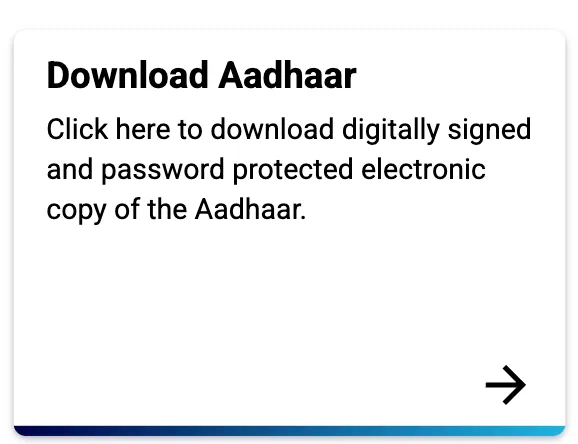
- Enter your 12-digit Aadhaar number (UID).
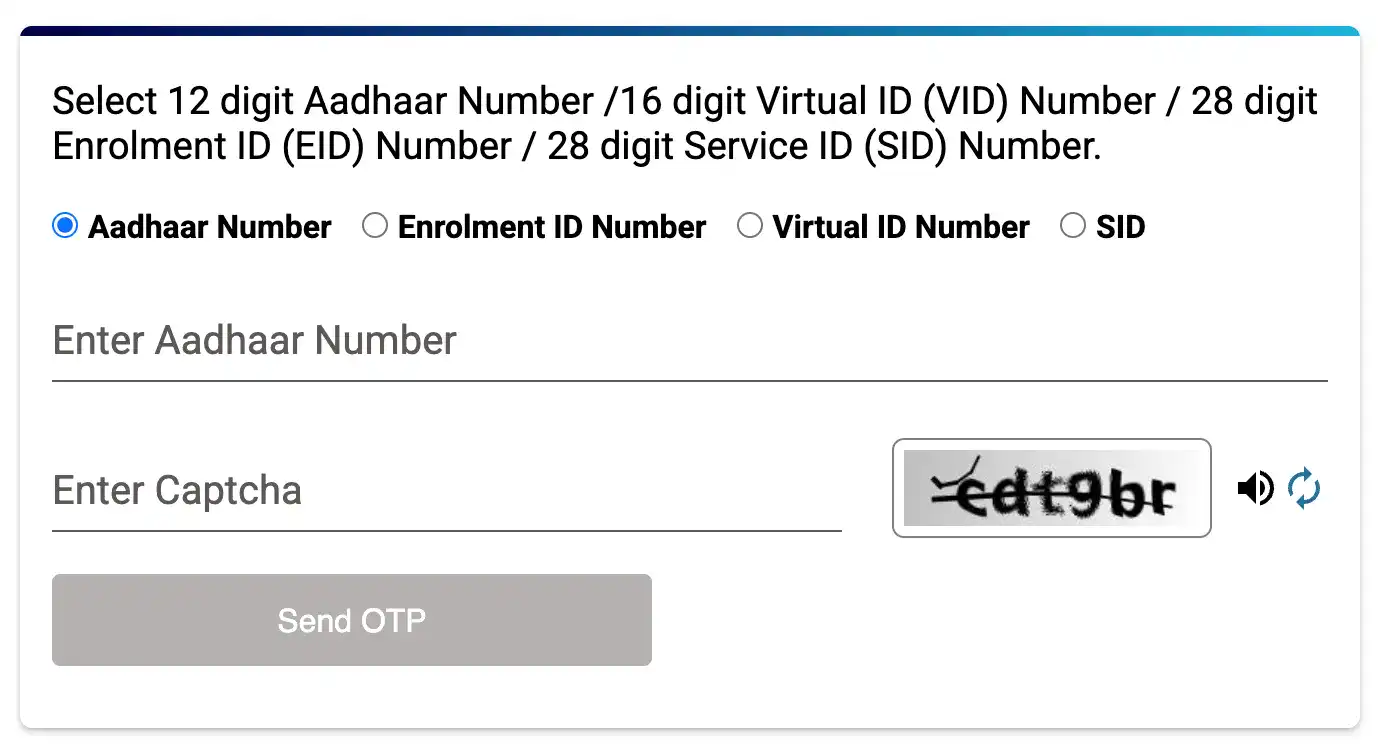
- Verify the captcha code and click “Send OTP.”
- Enter the OTP received on your registered mobile number.
- After verification, click “Download Aadhaar.”
You’ll receive a PDF file of your e-Aadhaar, which is password-protected.
The password format is: First four letters of your name in CAPS + your birth year.
(Example: RAHU1995)
2. Download Aadhaar Using Enrollment ID (EID)
If you don’t remember your Aadhaar number, you can still download it using your Enrollment ID, printed on the acknowledgment slip given at the time of registration. Steps to Follow:
- Visit the official UIDAI website: https://myaadhaar.uidai.gov.in
- Click on “Download Aadhaar” box.
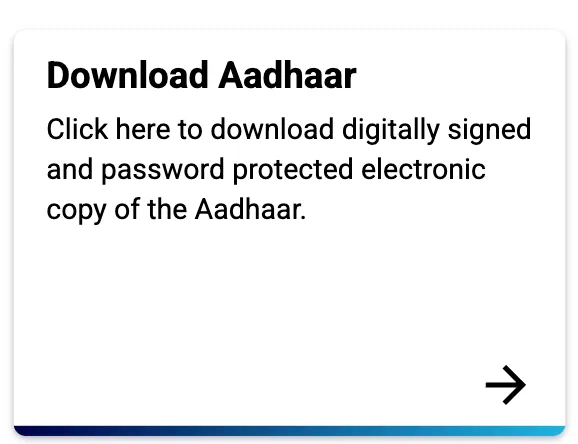
- Choose “Download Aadhaar” → “Using Enrollment ID (EID).”
- Enter your 14-digit EID and 14-digit Date/Time Stamp (found on your slip).
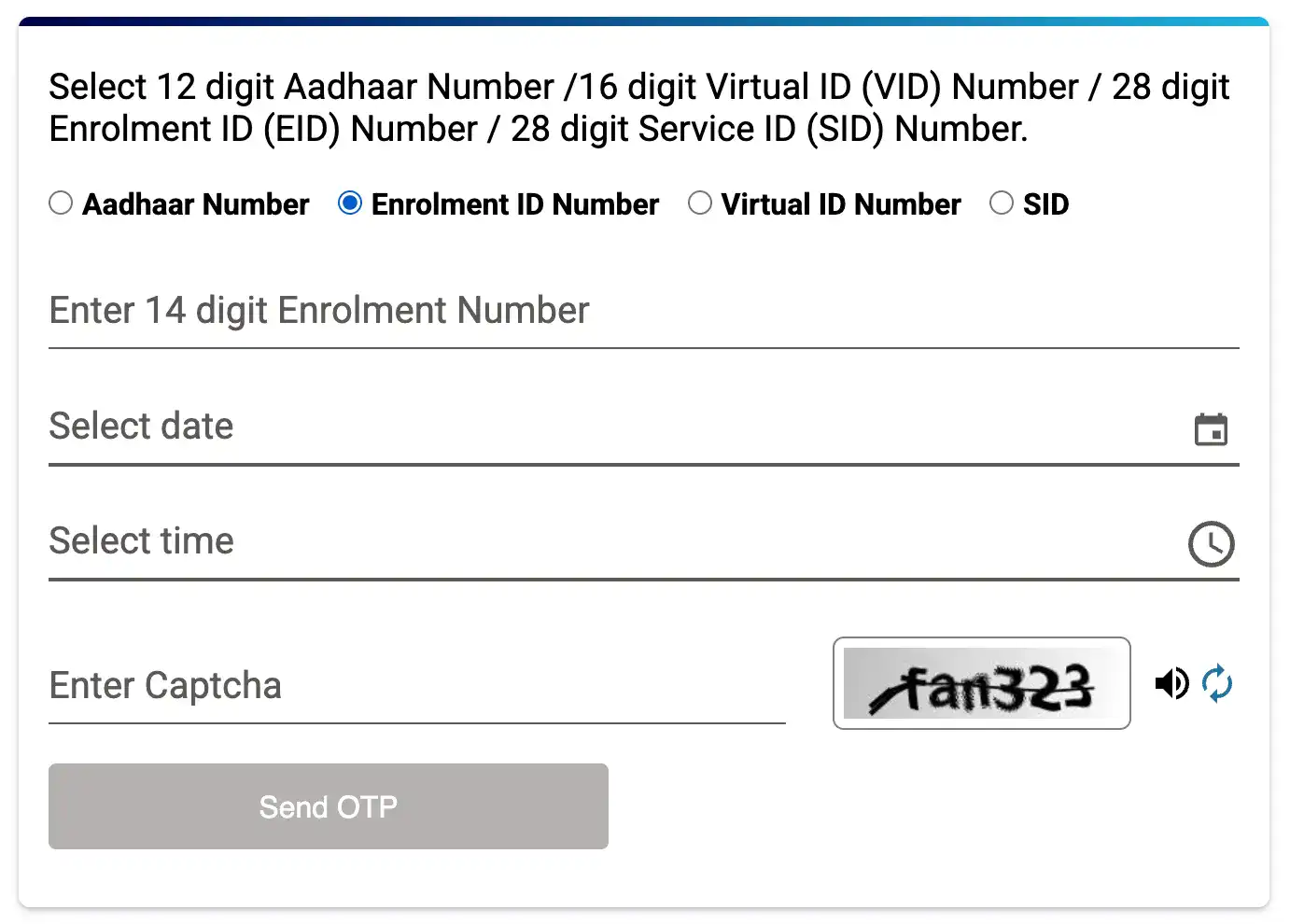
- Enter captcha and click “Send OTP.”
- Verify OTP and download your Aadhaar instantly.
This method is perfect if your Aadhaar hasn’t yet been delivered but has been generated.
3. Download Aadhaar Using Virtual ID (VID)
The Virtual ID (VID) is a temporary 16-digit number generated from your Aadhaar for security purposes. It can be used instead of your Aadhaar number to prevent privacy exposure. Steps to Follow:
- Visit the official UIDAI website: https://myaadhaar.uidai.gov.in
- Click on “Download Aadhaar” box.
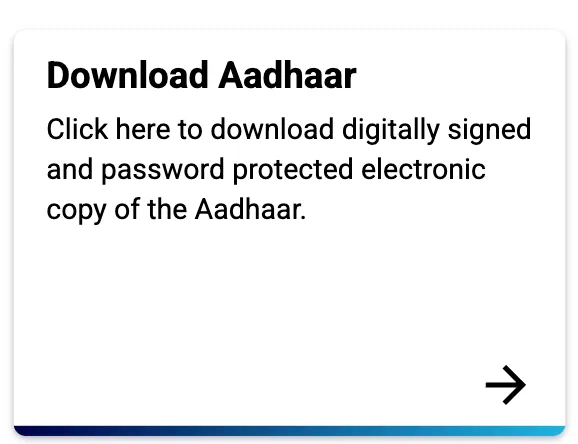
- Select “VID” as your identification option.
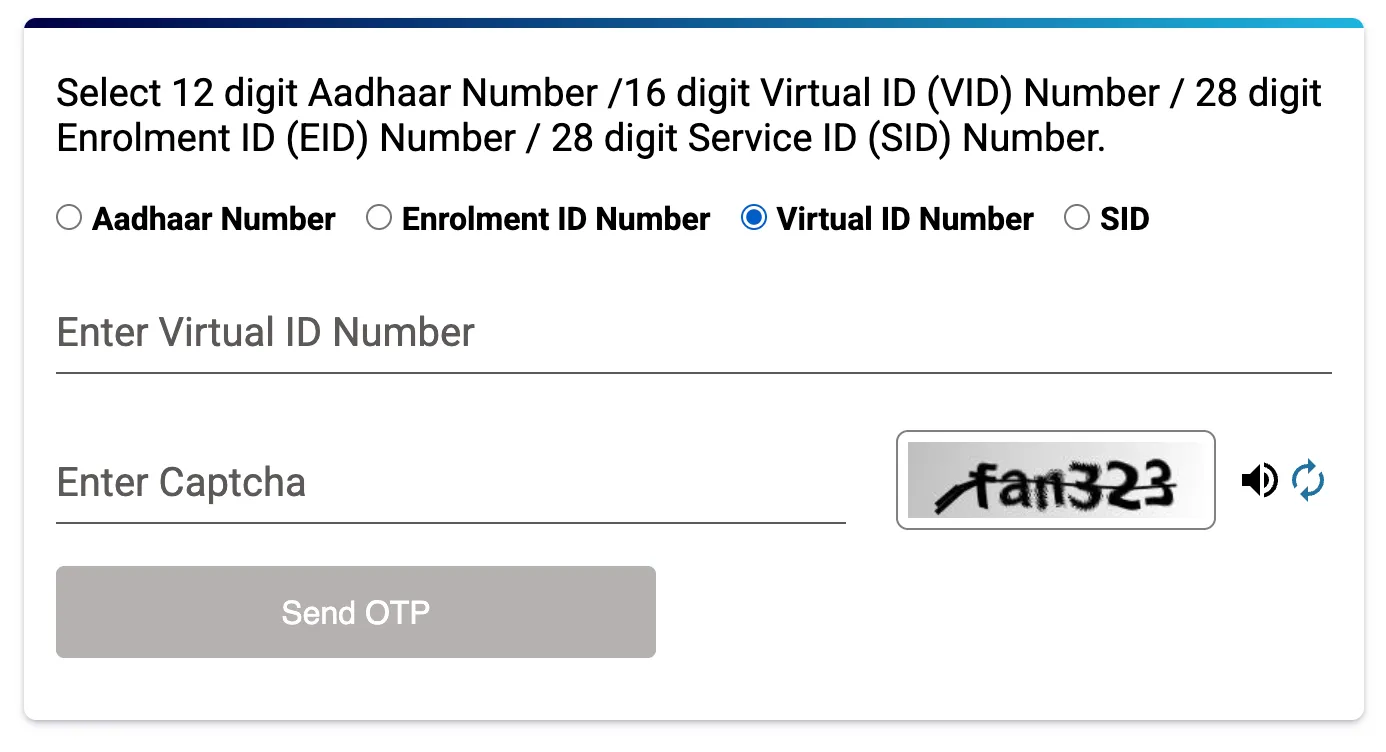
- Enter your 16-digit VID, captcha, and click “Send OTP.”
- Enter the OTP received and click “Download.”
This is one of the most secure ways to download Aadhaar, as it doesn’t reveal your full Aadhaar number.
4. Download Aadhaar Through mAadhaar App
The mAadhaar app by UIDAI allows you to download and access your Aadhaar anytime on your smartphone. Steps to Follow:
- Download the official mAadhaar app from Google Play Store or App Store.
- Register your mobile number linked to your Aadhaar.
- Log in and tap “Download Aadhaar.”
- Choose the download option using Aadhaar, VID, or EID.
- Authenticate with OTP and access your e-Aadhaar instantly.
You can store multiple Aadhaar profiles (up to 5 family members) within the same app for convenience.
5. Download Aadhaar via DigiLocker
DigiLocker, a government-approved cloud service, stores your verified Aadhaar copy automatically if linked with your UIDAI account. Steps to Follow:
- Go to digilocker site https://digilocker.gov.in.
- Click on “more categories” button
- Search for “Aadhaar” under UIDAI.
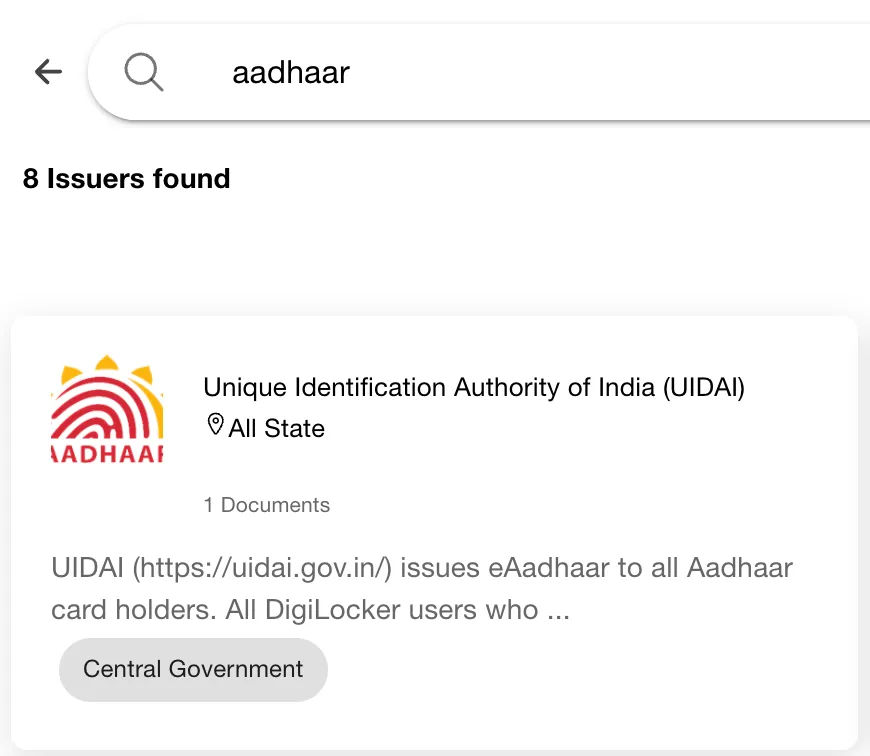
- Click on “Get Document.”
- Your verified digital Aadhaar will appear instantly.
This version is equally valid as the PDF downloaded from UIDAI.
6. Download Aadhaar via UMANG App
The UMANG (Unified Mobile Application for New-Age Governance) app integrates many government services, including Aadhaar.
- Go to the web.umang.gov.in or download the UMANG app for Android and iOS.
- Log in with your number or email and OTP, or register if you do not have account.
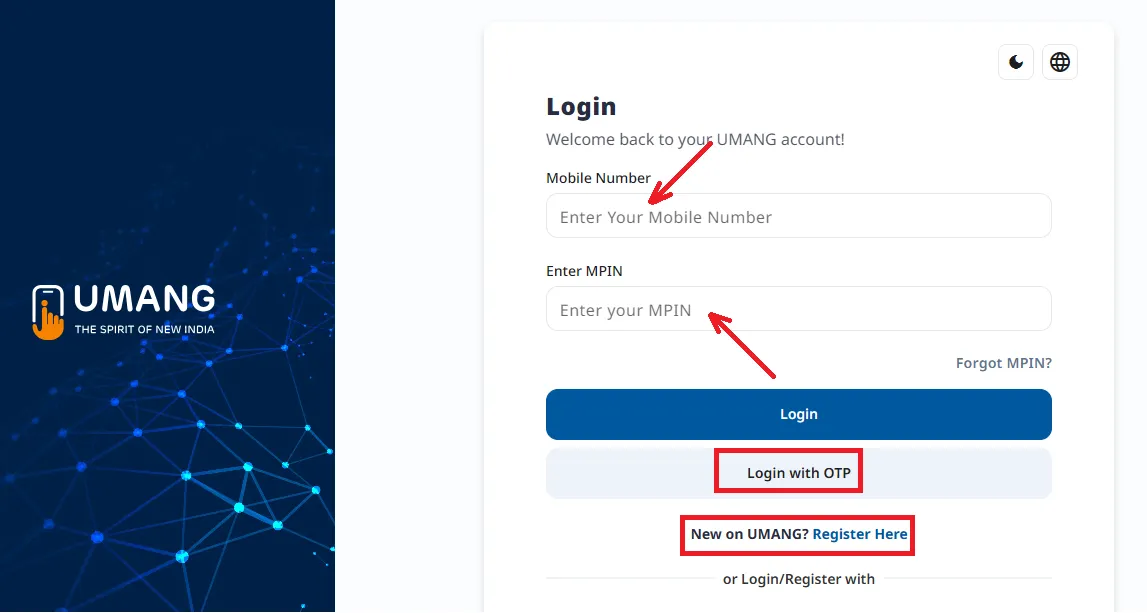
- Click “Services” under menu and click on “Download Aadhaar.”
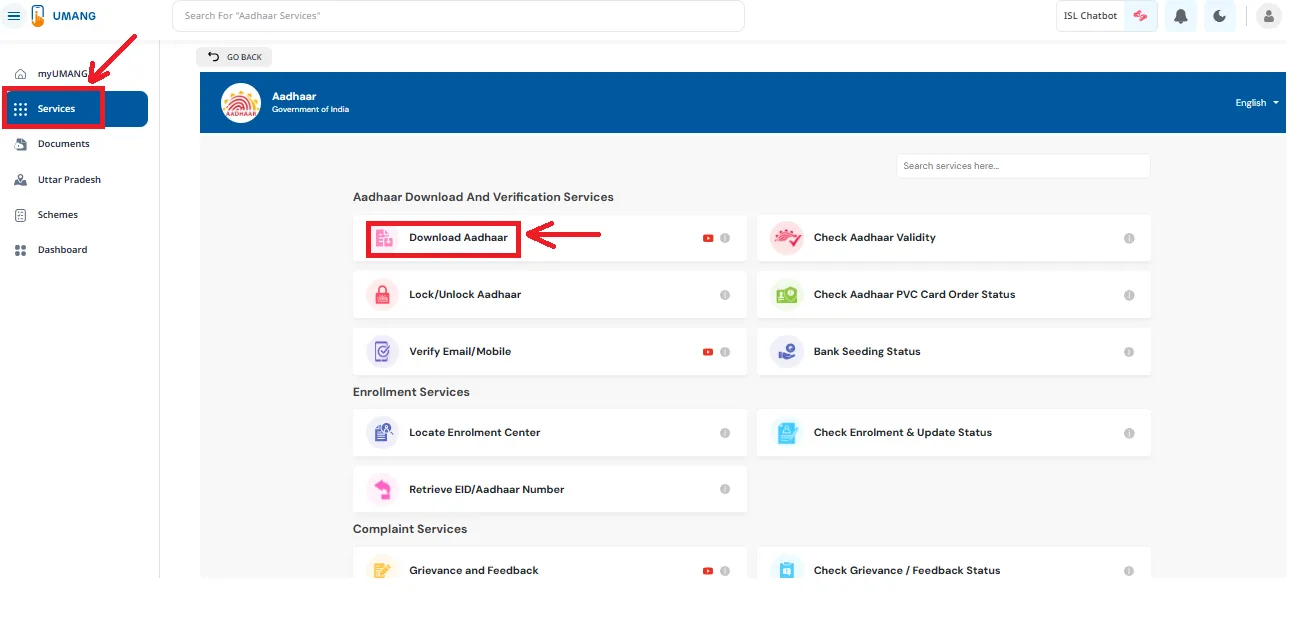
- Enter your Aadhaar number, request the OTP, and verify it.
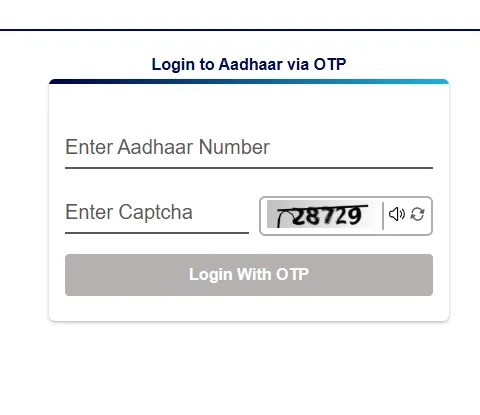
- Click “Download” button to download your e-Aadhaar as PDF document.
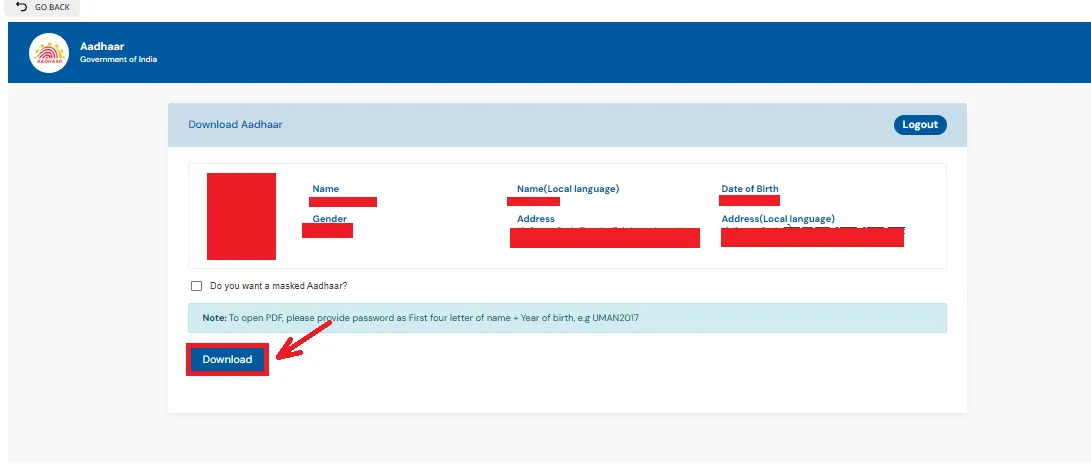
The UMANG app is ideal if you frequently use multiple government services from one place.
Forgot Aadhaar or Enrollment ID? Retrieve It Easily
If you misplaced your Aadhaar number or EID, you can recover it online before downloading your Aadhaar again.
Steps to Retrieve UID/EID:
- Go to myaadhaar.uidai.gov.in.
- Click Retrieve Lost or Forgotten EID/UID.
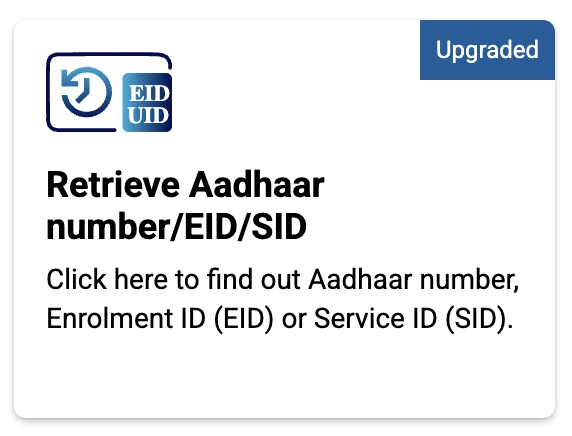
- Enter your name, date of birth, registered number, or email, and complete the captcha.
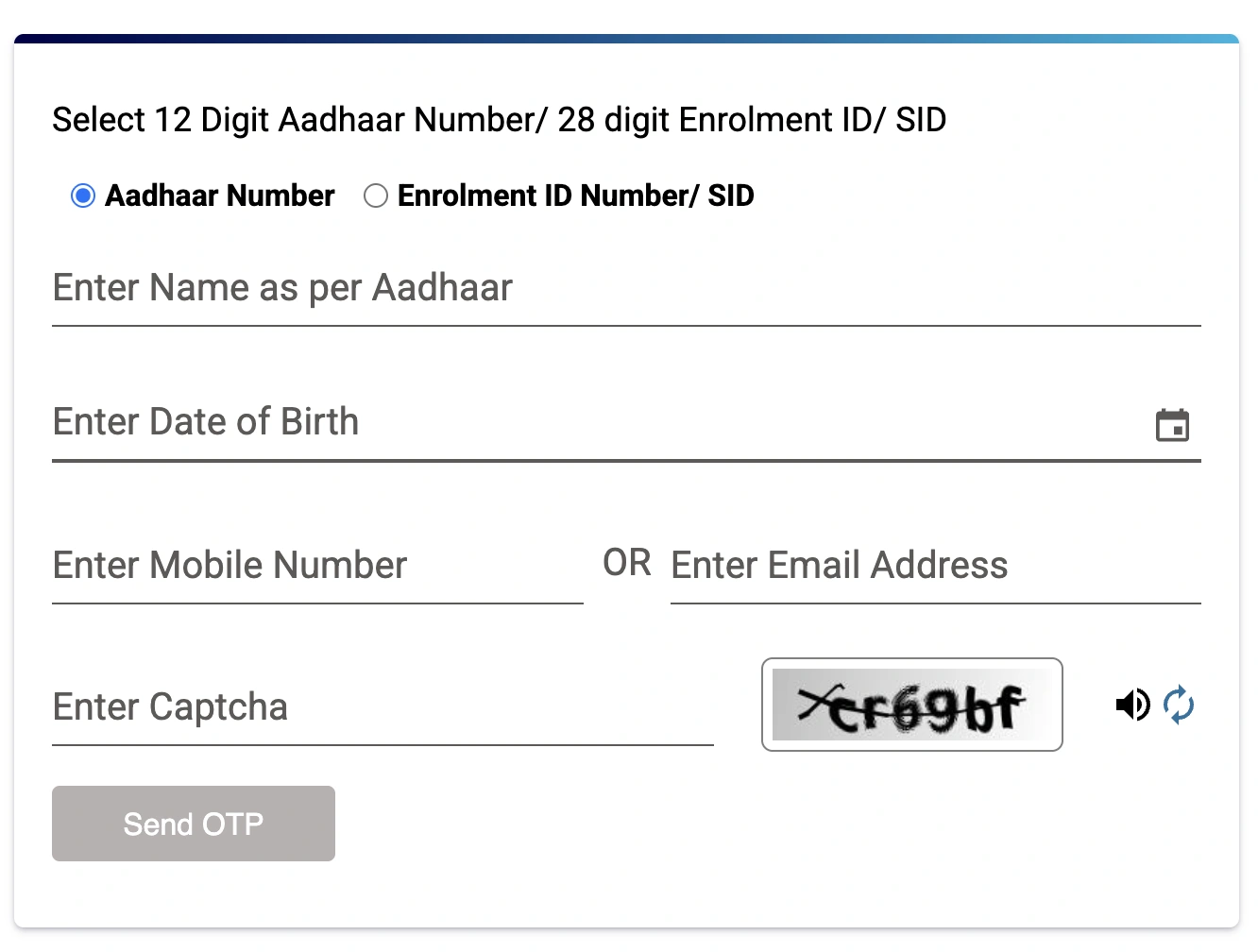
- Verify OTP and retrieve your details instantly.
Once retrieved, proceed to download Aadhaar using any of the above methods.
How to Open and Print e-Aadhaar
Your e-Aadhaar is downloaded as a PDF file that’s password-protected.
To Open It:
- Use the password format: First 4 letters of your name in capital letters + birth year.
- Example: For Rahul Kumar born in 1996 →
RAHU1996.
To Print It:
- Open the file and select Print (Ctrl + P).
- Choose A4 paper, 100% scale, and color mode for best results.
- You can also order a reprint from UIDAI by paying a nominal fee of ₹50.
Verify the Authenticity of Your e-Aadhaar
Always verify your downloaded Aadhaar to ensure it’s genuine.
Verification Process:
- Visit https://myaadhaar.uidai.gov.in.
- Enter your Aadhaar number and captcha.
- Click “Verify.”
You can also scan the QR code printed on your Aadhaar to confirm its validity using the mAadhaar app.
Common Problems While Downloading Aadhaar
Sometimes users face small issues while downloading their Aadhaar. Here’s how to fix them quickly:
1. OTP Not Received
- Check that your mobile is linked with Aadhaar.
- Retry after a few minutes or switch to another method (DigiLocker).
2. Invalid Aadhaar Number
- Ensure the number entered is correct and active.
- Retrieve UID from UIDAI’s “Retrieve UID/EID” page.
3. Captcha Not Working
- Refresh the page and try again.
- Avoid using autofill extensions.
4. Password Error in PDF
- Check if you typed the first four letters of your name in uppercase followed by your birth year.
Masked Aadhaar: Keep Your Information Private
A Masked Aadhaar displays only the last 4 digits of your Aadhaar number while keeping the rest hidden.
It is fully valid for identity verification and is safer for sharing online or submitting in forms.
To download a masked version, simply select “Masked Aadhaar” before downloading your e-Aadhaar.
How to Update or Correct Aadhaar Details
If your Aadhaar card has outdated or incorrect information, you can update it online.
Online Update Process:
- Visit https://myaadhaar.uidai.gov.in.
- Log in with your Aadhaar number and OTP.
- Select the details you want to update (address, phone, etc.).
- Upload valid documents and submit.
- Track the status using the Update Request Number (URN).
You can also visit the nearest Aadhaar Seva Kendra for biometric or name updates.
Aadhaar Safety and Privacy Tips
Since Aadhaar is sensitive information, it’s important to protect it from misuse.
- Never share your full Aadhaar publicly.
- Use Masked Aadhaar when sharing online.
- Download Aadhaar only from official UIDAI portals.
- Avoid using third-party websites or apps claiming instant downloads.
- Regularly check Aadhaar authentication history at https://myaadhaar.uidai.gov.in.
Frequently Asked Questions (FAQs)
Can I download my Aadhaar without a registered mobile number?
No, OTP authentication is mandatory for downloading Aadhaar online. You’ll need to visit an Aadhaar Seva Kendra for updates if your mobile isn’t linked.
Is e-Aadhaar accepted everywhere?
Yes, as per UIDAI, e-Aadhaar is legally equivalent to a physical card and valid for all official purposes.
What is the password of the Aadhaar PDF?
The password is the first four letters of your name in capital letters + birth year.
Can I download Aadhaar multiple times?
Yes, there’s no limit. You can download it anytime from UIDAI, DigiLocker, or mAadhaar.
How can I check if my Aadhaar is active?
Use the Aadhaar verification tool on the UIDAI portal to confirm its validity.
Conclusion
Downloading your Aadhaar card online is quick, free, and entirely secure when done through official UIDAI channels.
Whether using the portal, mAadhaar app, DigiLocker, or UMANG, you can access your digital Aadhaar anytime with just an OTP.