Check Aadhaar Enrolment & Update Status Online Fast
Your Aadhaar Card is more than just an identity—it’s your digital proof of existence in India. Whether you’ve just applied or recently updated your details, knowing your Aadhaar Enrolment and Update Status ensures peace of mind and helps you stay connected to every essential service without delay.
🌐 What Is Aadhaar Enrolment and Update Status?
The Aadhaar Enrolment and Update Status lets you track the progress of your Aadhaar application—whether it’s new registration, correction, or update.
This service, provided by UIDAI (Unique Identification Authority of India), allows you to check the exact stage of your Aadhaar processing in real time—online, by SMS, or even through a helpline.
🧾 What You’ll Need to Check the Status
Before tracking your status, keep the following ready:
- Enrolment ID (EID) – 14-digit number on your acknowledgement slip
- Date and Time of Enrolment – printed next to your EID
- Update Request Number (URN) – if you’ve requested an update
- Registered Mobile Number – for OTP verification (if applicable)
Keep these details safe and handy—they’re your only way to verify your Aadhaar’s progress.
⚡ Step-by-Step: How to Check Aadhaar Status Online
- Visit the official UIDAI portal: https://myaadhaar.uidai.gov.in
- Click “Check Enrolment & Update Status.”
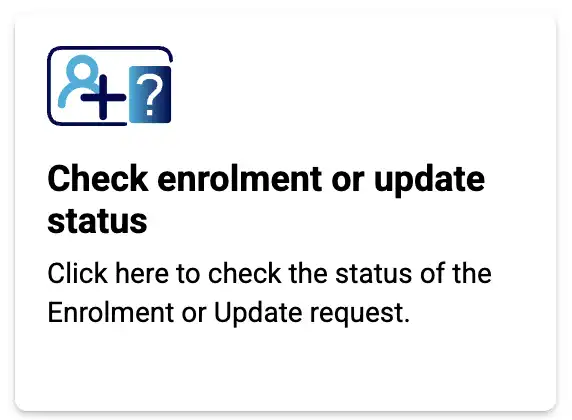
- Enter your EID + Date/Time for new applications or URN for updates.
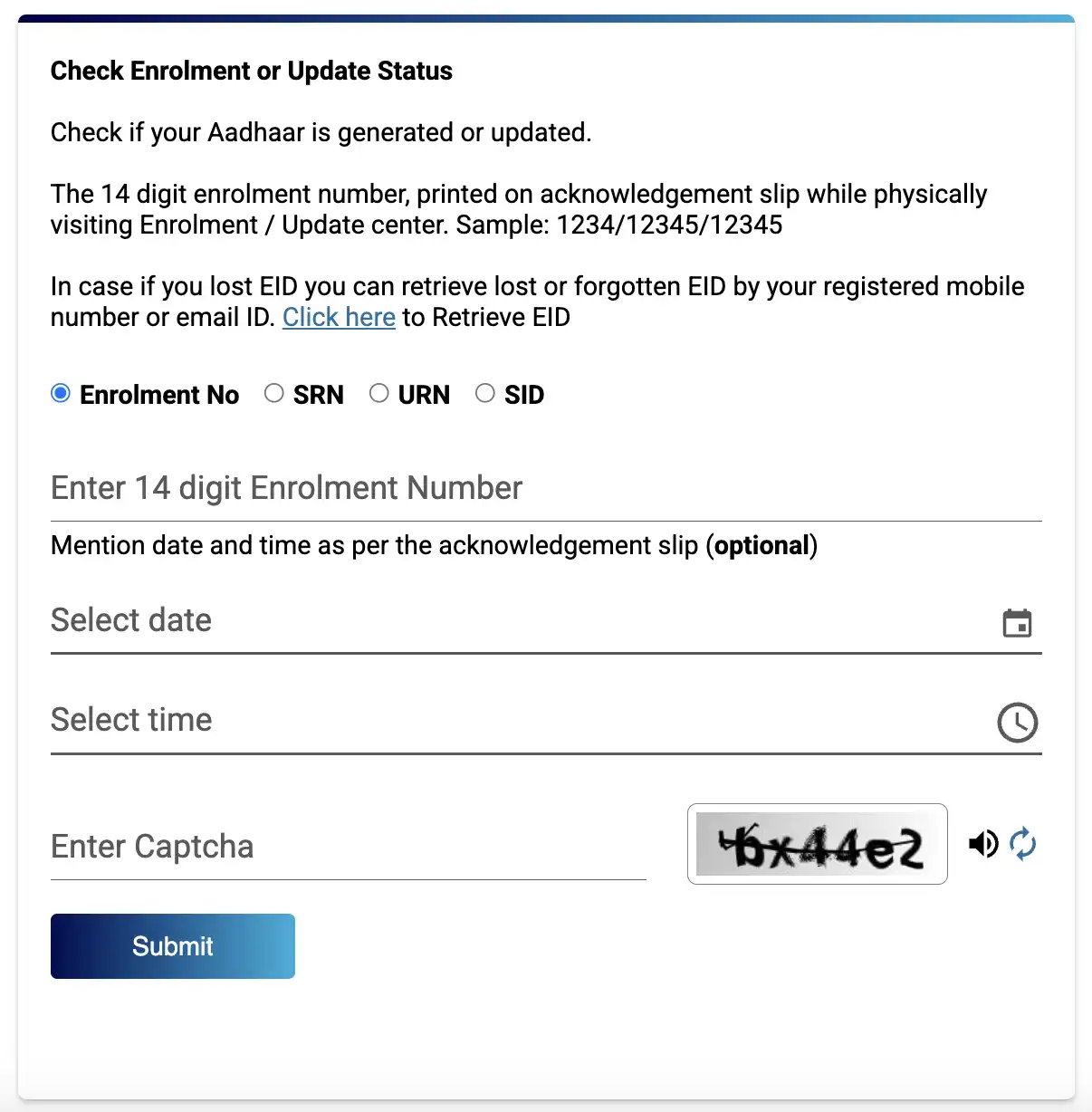
- Solve the security captcha and click Submit.
- Instantly view your current Aadhaar Enrolment or Update Status.
💬 Understanding Each Status Message
| Status | Meaning |
|---|---|
| Received | Your request has been accepted and is queued for processing. |
| Processing | Your details and biometrics are under verification. |
| Approved / Generated | Great news! Your Aadhaar is ready. |
| Rejected | Some discrepancies were found—re-submit documents. |
| On Hold | Further verification or additional documents are needed. |
Each message helps you understand where your application stands, so you can act quickly and avoid delays.
📱 Other Smart Ways to Check Aadhaar Status
1. Via SMS
Send this message to 1947 (UIDAI’s official helpline):
UID STATUS <14-digit EID>
You’ll get a real-time SMS reply with your Aadhaar status.
2. Via Helpline Call
Call 1947 and follow the IVR options to check Aadhaar Enrolment or Update Status using your EID or URN.
3. If You Lost Your EID or URN
Go to UIDAI’s “Retrieve EID/Aadhaar” page. Enter your personal details, verify via OTP, and retrieve your lost number instantly.
⏱️ Processing Time for Aadhaar Enrolment & Updates
- New Aadhaar (Adults): up to 180 days
- Children (below 18 years): around 30 days
- Updates (Address / Mobile / Biometrics): usually within 30–90 days
UIDAI continuously improves turnaround times, so many updates finish in just a few days.
💡 What to Do After You Get Your Status
- If Approved:
Download your e-Aadhaar instantly from UIDAI’s portal and verify all details. - If Rejected:
Revisit your enrolment centre with valid ID proof and re-apply. - If On Hold:
Follow UIDAI’s instructions carefully or contact the helpline for assistance.
🔒 Stay Safe While Checking Aadhaar Status
- Always use UIDAI’s official portal (myaadhaar.uidai.gov.in)
- Avoid sharing your EID or URN on unofficial websites
- Keep your acknowledgement slip safe until Aadhaar is delivered
❤️ Why Checking Aadhaar Status Matters
Your Aadhaar unlocks access to banking, subsidies, PAN linking, SIM cards, and more.
Tracking your Aadhaar Enrolment and Update Status ensures that your identity remains valid, active, and secure—helping you live without interruptions or unnecessary stress.
A small check today can save you big headaches tomorrow.
🧠 FAQs on Aadhaar Enrolment & Update Status
Q1. How can I check my Aadhaar Enrolment Status online?
Go to UIDAI’s official website, enter your EID and captcha, and submit to see your current status.
Q2. What if I lose my EID or URN?
Use UIDAI’s “Retrieve EID/UID” tool with OTP verification to recover your lost details.
Q3. How long does it take to get Aadhaar after enrolment?
Usually within 30–90 days, though it can take up to 180 days in rare cases.
Q4. How can I check if my Aadhaar has been updated successfully?
Enter your URN on the UIDAI portal; if it says “Updated Successfully,” your changes are approved.
Q5. Can I track Aadhaar status without a registered mobile number?
You can check online using EID, but for updates or OTPs, a registered mobile is required.